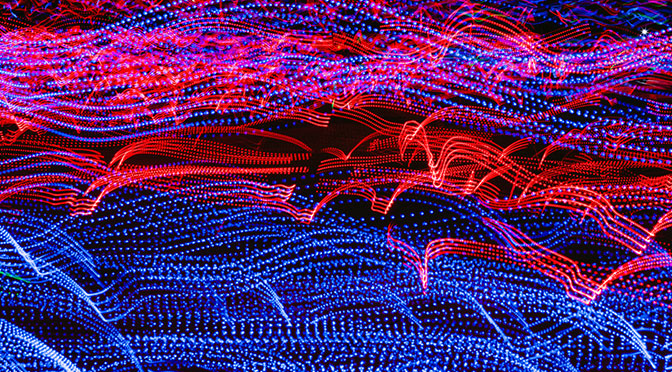The Steam Spring VR Sale is going on and I thought it might be useful to provide a quick guide on safely buying VR games on Steam. For normal games, I don’t think a guide like this is necessary, but for VR games we’re still in the wild west and there are some “traps” to look out for.
First off, if you’re not familiar, there is an awesome site called Steam Database that logs information about the games on Steam. This is one of the best places to start because you can quickly and efficiently browse Steam’s massive library. You can also optionally connect your Steam account which removes owned items from the list and highlights wishlist items. Here is a quick filter to get you started.
Next up, I check ratings and, if you’re using the Steam DB Chrome extension, you can see the percentage calculations in the Steam store. (No, I am not affiliated with Steam DB, I just personally use it on every Steam sale when I’m hunting for new games) As a general rule, I try to stay at 80% and above for game ratings, but that’s not always a good idea. Some games below 80% are really good and just received bad ratings for a poor launch, DRM complaints, or whatever else. But as a general rule, it’s a good place to start.
Now that we have a well rated game, check if your headset (aka HMD) is supported. Most VR games on Steam support both the HTC Vive and Oculus Rift, BUT every once in awhile there is one that only officially supports one. For example, I had DiRT Rally in my cart and was about to purchase it until I realized at the last minute it only officially supports the Oculus Rift. Yes, you can probably use Revive or something to make it work, but there are enough good games out there not to bother.
Good, we now have a well rated game that supports your headset. Next up is critical: read the reviews. Search for keywords like “locomotion” to ensure your favorite option is supported. Check to see what sort of content the game has. I almost bought Rise of the Tomb Raider because the YouTube videos online looked interesting, but what I didn’t know was that there is only one level of VR! That would have been a huge disappointment had I not been alerted (thanks Aaron!). I also glance over the reviews to get a base estimate for how much content you can expect. There will always be some crazy people that log 100 hours on a game most people log 2-3 hours on, but you can safely assume there is probably 2-3 hours of content on average. Then compare it against the cost to determine if it’s worth it. This is also a good time to check the negative reviews to see what people are complaining about. People love to complain, so just because there are negative reviews doesn’t mean the game is bad. Look for actual red flags like: “lots of bugs” “abandoned by the developer” and “multiplayer doesn’t even work!”
Related to above, check the latest news and dev updates. The more recent the updates the better and the more frequent the updates the better. If it’s been ages and people are still complaining about persistent bugs in the reviews, it might be worth skipping that title. Other games like Pavlov VR have very regular updates and you get a sense from reading them that the developer is engaged and cares about the community. That’s a good sign.
If you have the Steam DB extension (sorry to plug it yet again) you can also see current, peak, and all-time users. This is another great metric to determine if the game is popular and is especially important if you’re about to purchase a multiplayer title. There’s a few high rated multiplayer shooters on Steam that look great and pass all the marks except for this one. It would be a huge bummer to launch the game all excited only to realize there are literally NO matches or servers being hosted.
Lastly, before hitting the checkout button, I would watch your game on YouTube or Twitch to get a feel for the actual gameplay. There’s been a number of times where I was about to buy a game and realized after watching it that it really didn’t look that fun or wasn’t exactly what I was expecting. Remember that those fancy trailers and perfectly selected screenshots on Steam are carefully curated by someone who wants to sell you a copy of their game. Gameplay footage on the other hand doesn’t lie!
That’s it! If everything on this list checks out, you can greatly increase the odds of purchasing well made VR games with active communities from reputable developers. Congratulations!